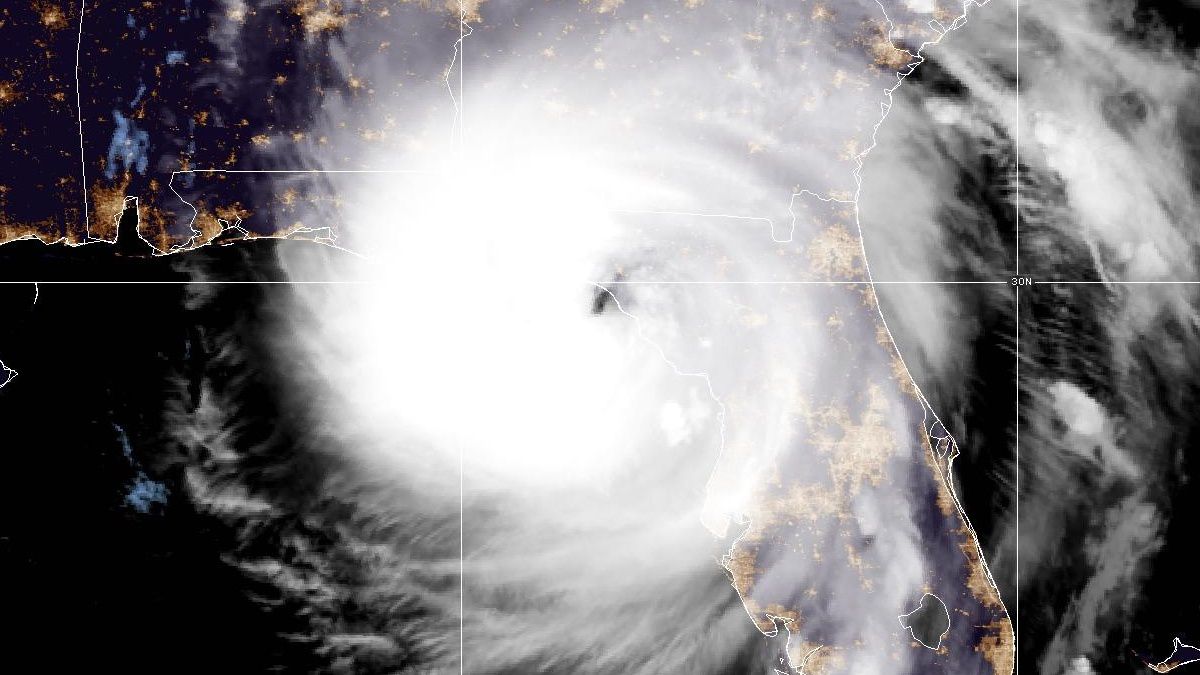NORTH CAROLINA -- It’s been a few years since I wrote about capturing a time-lapse and of course, as it is nowadays, software and hardware change constantly. I am by no means an expert and don’t claim to be one and I would love to hear from anyone else who would like to share their knowledge on the subject.
So let's start with the basics of what a time lapse is. A time lapse is when the frequency at which images or frames are captured(frame rate) is lower than rate at which the frames are viewed. For example, if you take an image once every 60 seconds for an hour and render it to playback at 60 frames/second you will view that hour in one minute. This allows for subtle motion, like the sun or cloud movement, to be more pronounced.
OK, you have you device aimed at whatever you are going to shoot and all is safe and secure, what settings do you use? Generally when I am shooting a time-lapse of clouds my capture rate is one frame every one to two seconds. One frame every second if the clouds are moving fast. If you want to get a time lapse of something slow, like a flower opening, you would set the capture rate at one frame every ten or fifteen minutes. Slow things require longer intervals between frames, fast moving objects require shorter intervals.
As far as what rate to playback your images at, you are going to have to experiment. My playback rate varies greatly depending on the desired effect and/or how long I what the finished product to be or how smooth I want the video to be and so on. Another great app I’ve been experimenting with is NightCap Camera. This app takes amazing low light and night photos, videos. Some of the interesting modes in this app include:
- Light Trails which preserves moving lights – ideal for moving traffic at night, firework.
- Stars is ideal for a starry sky or Northern / Southern Lights (Aurora)
- Star Trails to capture stars painting circles in the sky
- ISS Designed to take photos of the International Space Station and other satellites as they arc across the night sky
- Meteor which will automatically take hundreds of photos, but only saves any that might contain a shooting star.
It also has a time-lapse mode that works well in low light conditions.






)