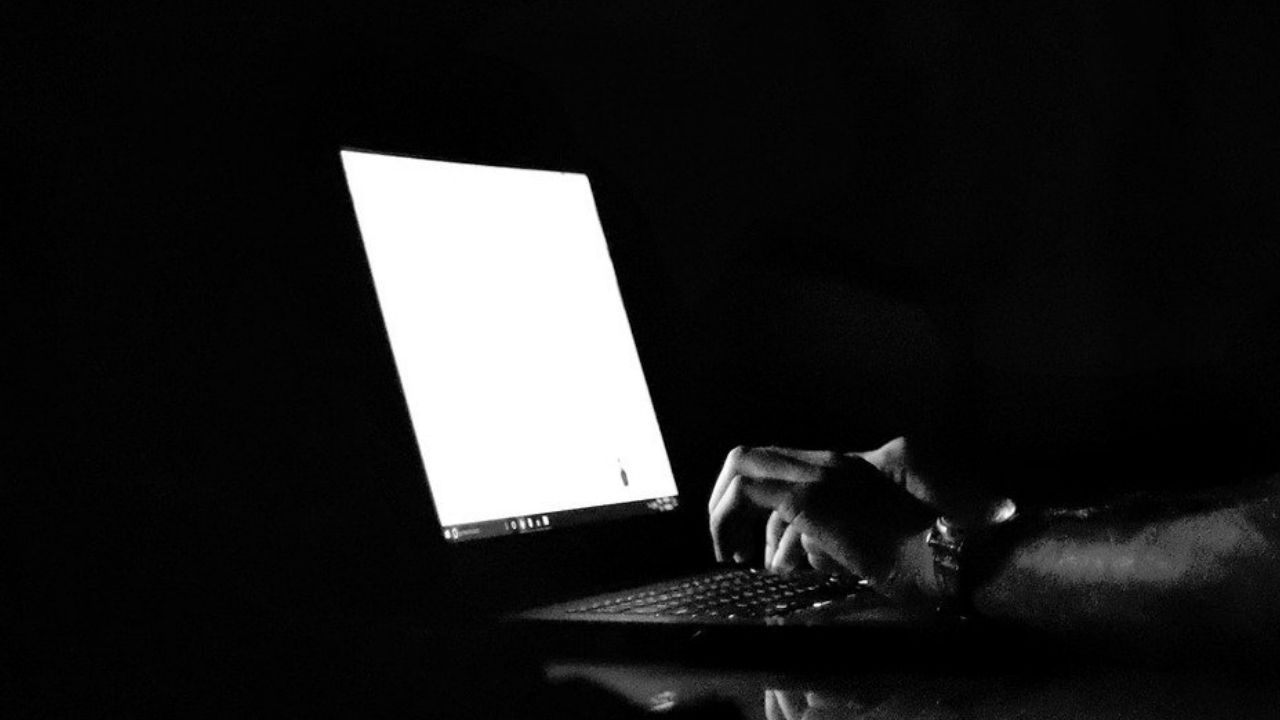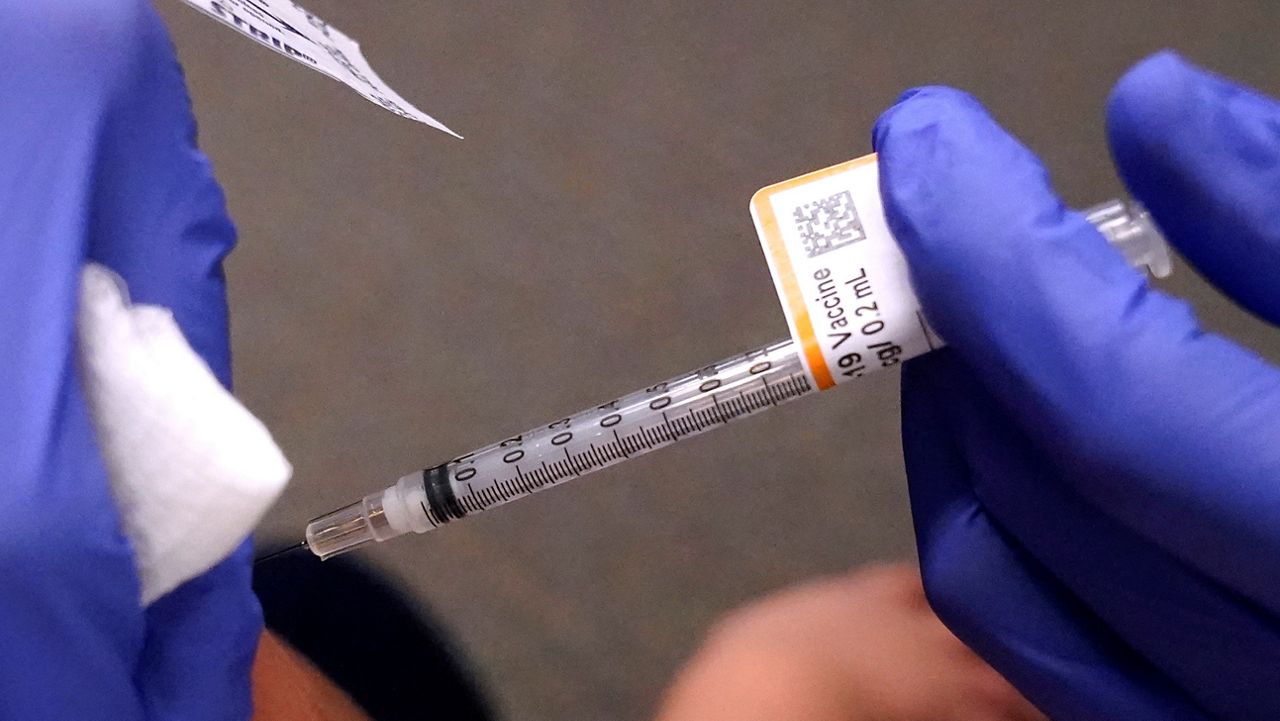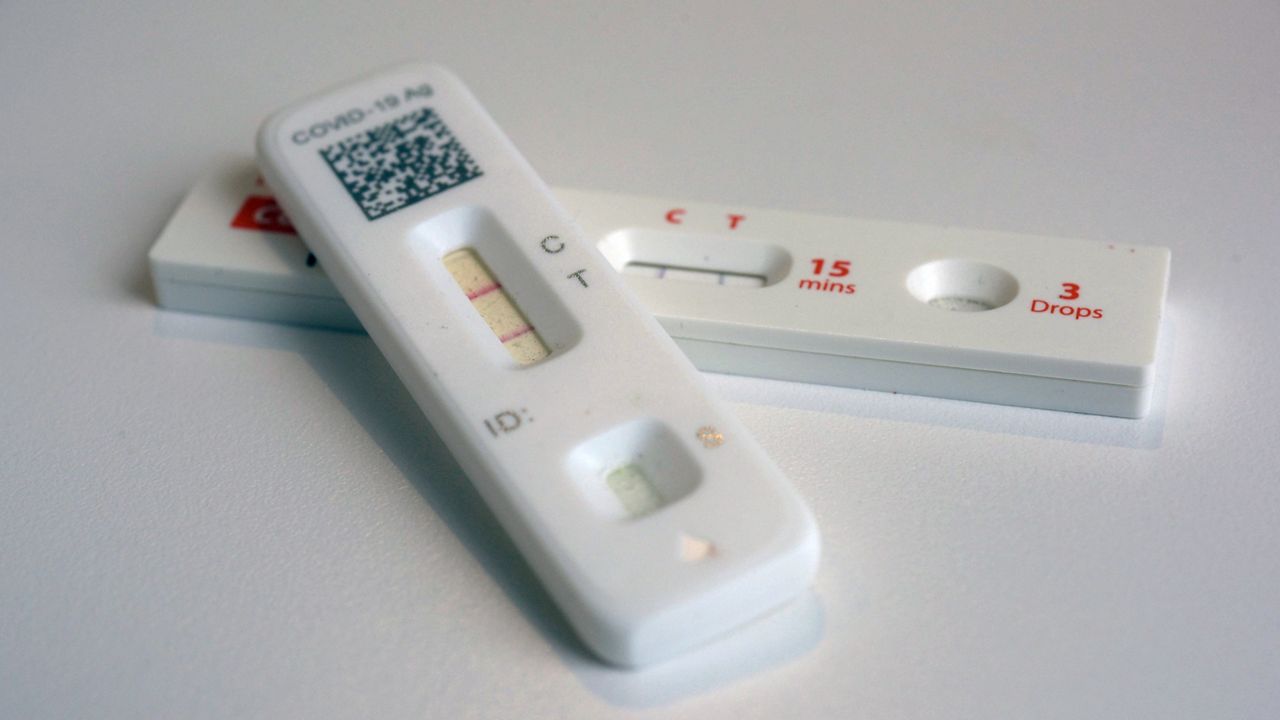NATIONAL – With more people working remotely than ever, a new concern the public should be aware of is cybersecurity.
Here are some tips to make sure you’re protecting your personal information while protecting yourself.

1. Don’t Rely on Yourself to Find Links for Remote-In Software.
If you work for a company that has provided a software that allows you to work remotely, follow the links they give you instead of searching for the software yourself.
For example, if they say you’re using Hypothetical Browser, and you search Google for “Hypothetical Browser” scammers may have set something up to look like that software, but isn’t.
So you might wind up on hypotheticalbrowser1.com, and all their download links will do is put software on your computer that could risk your personal information.

2. Don’t Be Afraid to Ask Questions
Chances are, your IT departments are overworked right now, but that doesn’t mean they want you trying to figure things out on your own to your own detriment. If you come to a road block, or keep getting security notifications, you should absolutely ask them about it.
Bothering them now can prevent them, or you, from having to clean up an even bigger mess later.

3. Use a Secure WiFi Network
The chances that you’re going to be sitting in a McDonalds while working over the next few weeks are slim. But, if you’re working in a place where there are multiple networks to choose from and yours won’t work for some reason, don’t just log in to one that’s not password protected. Scammers can set up networks that appear to allow you to access the internet, but also record your data which can put secure information, such as your financial records, at risk.
For example, if you’re on a scammer’s network and log into your bank, they might actually be able to access that password, even if it’s memorized on your browser.
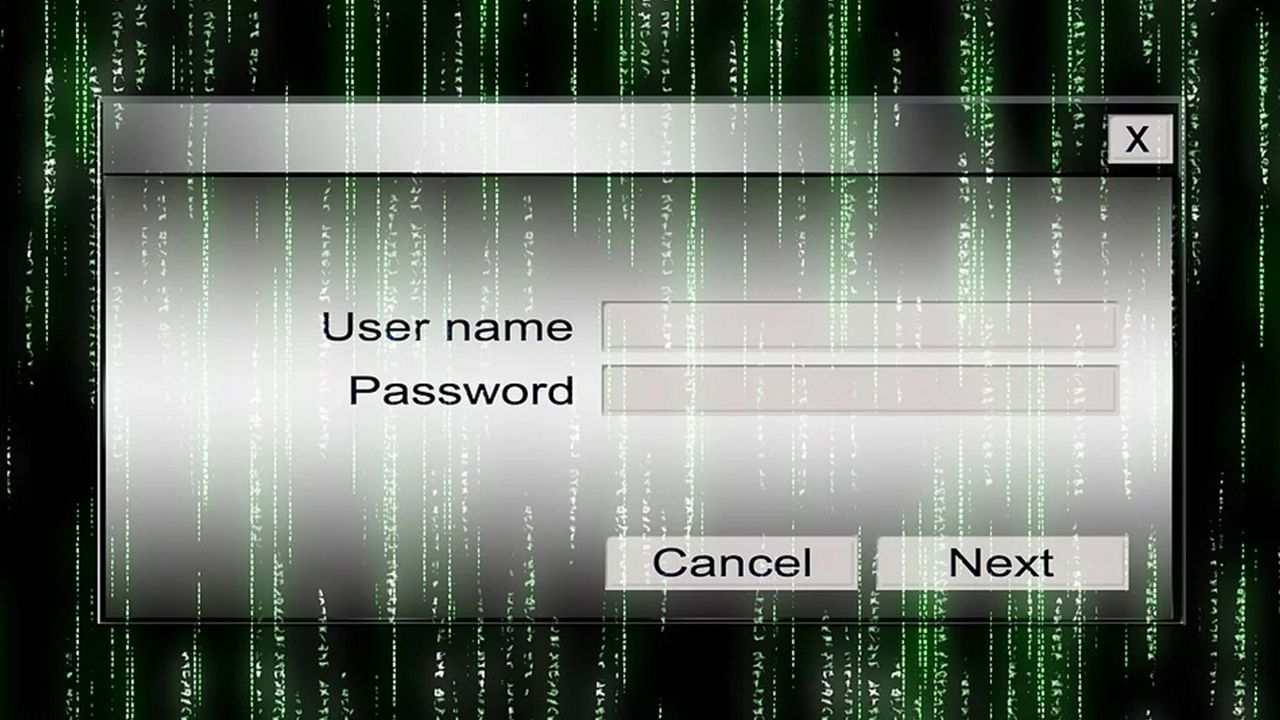
4. What to Do if You Think You May Have Already Put Your Information at Risk
If you’ve already done anything on this list, immediately contact your IT department.
Then, after you’ve verified that you’re on a secure network (like your home wifi), you need to change all of your passwords.
It’s always better to be safe than sorry.