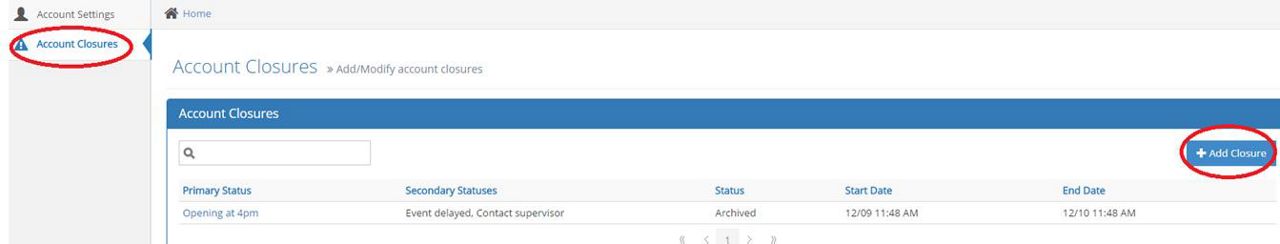Thank you for using the Spectrum News closings page. Here are answers to frequently asked questions:
How does your closings system work?
Spectrum News uses a web-based system that allows users to enter or update closings or delays for their organization from any computer with Internet access. To use our system, you must register your organization by filling out the online form at https://closings.raven.news/. You create your own username and password during the registration. Once you submit the registration, you will receive a confirmation email.
How long does it take to activate a new registration?
Most new registrations are reviewed the day they are filed. Registrations filed during severe weather events (ice, snow, hurricanes), may take longer to be activated. New registrations for schools or large employers must be verified during business hours, so that can also cause a delay. Once your account is activated, you will receive a confirmation email sent to the address in the registration.
What organizations can post closings?
We accept registrations from schools, government agencies, businesses, non-profit agencies, medical offices, churches and daycare centers. We do not post closings from restaurants.
My closing is listed on the website, but not on the on-air ticker?
All approved closings are posted on our website in the region where they apply. But the on-air ticker only displays listings for School systems, Charter Schools, colleges & universities, large employers, government agencies, hospitals, and public events that affect a large number of people. This allows a more frequent rotation for closures that affect the most people.
Do I have to re-register my organization each year?
No. The registration remains active from one year to the next.
I don’t remember the password for my account.
There is a “Forgot Password” link on the login page at https://closings.raven.news/ Enter the user name on the account and a link will be sent to reset your password. This link is sent to the email address listed on the account. Passwords are case-sensitive and must be entered exactly as created. If you don’t remember the user name on the account, send an email to ncclosings@charter.com with your name/position/and contact information. During severe weather events, there may be a delay in the response to these requests.
The person responsible for closings for our organization has changed…what should we do?
The new person can log in using the existing user name and password on the account and then change the email address and contact information. We also recommend changing the user name and password so previous users no longer have access to your account.
If you do not have access to the existing login credentials, we would recommend creating a new account for the same organization. The previous registration will be deleted if a new account is activated for the same organization.
What kind of closing information can I post?
Most users will select from a picklist of closure or delay options. You can choose up to four items of information to be posted for your organization
What if I have a problem or questions about closings?
Please send an email to ncclosings@charter.com A member of our staff will respond.