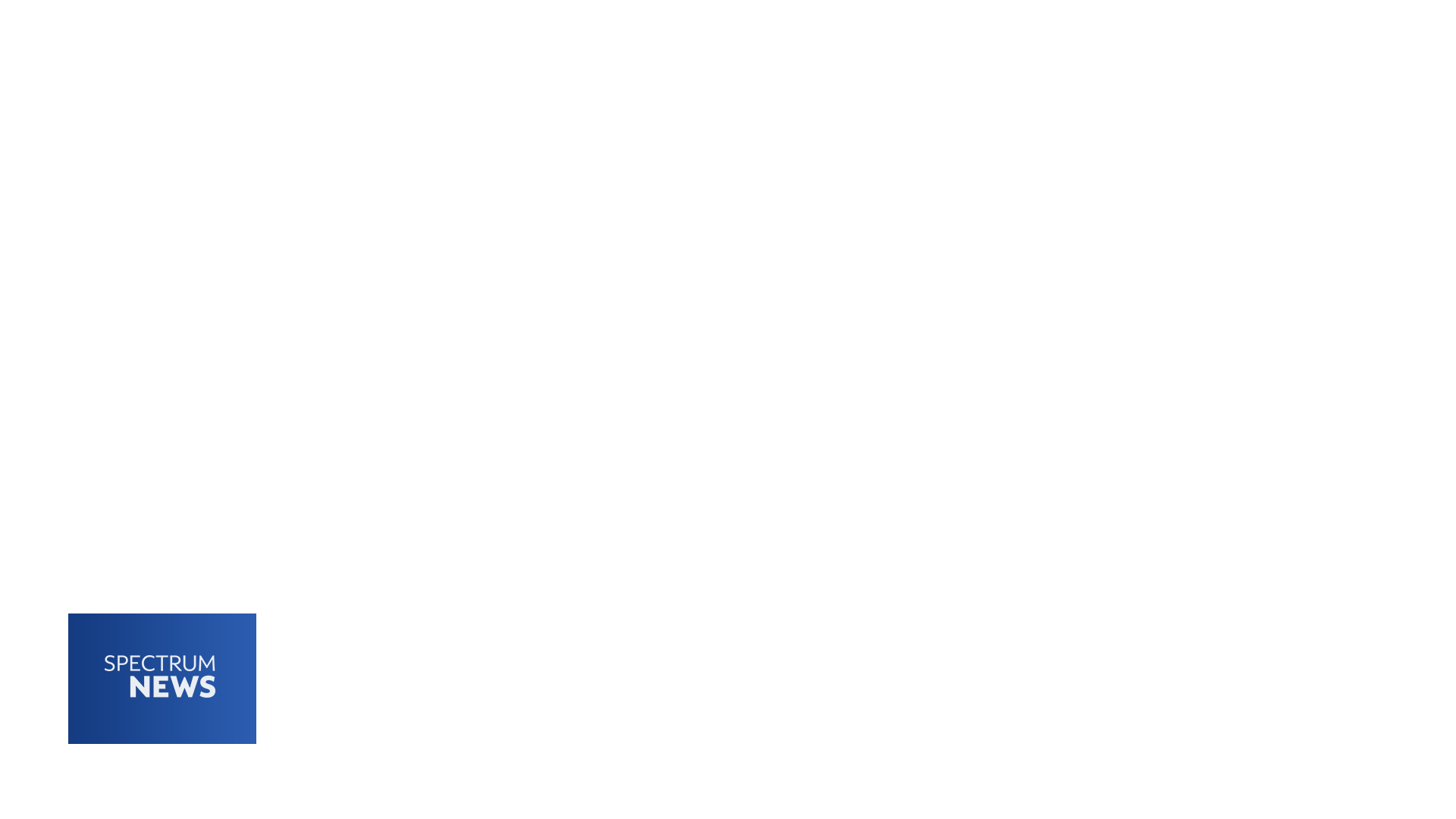Have you considered buying your own modem? Or would you rather rent one from Time Warner Cable? In this week’s Unscrambled, TWC News' Jill Urban takes a look at the options and tell you what to consider before making your decision.
Rent or buy - that is the question. When it comes to modems many people don’t even realize they have an option, but you do.
"So you can lease a modem from Time Warner Cable in which case we will get you the right modem for your speed and make sure that if anything ever happens to that modem or it needs to be upgraded, we will provide you a new modem. Or you can buy one. And some customers do choose to buy their own modem so they don’t have to pay their lease fee and they can go out and choose the right modem for their house," explains Brian Kline, Vice President of Consumer Equipment at Time Warner Cable.
There are pros and cons to each so you need to weigh your options. First, the numbers: A rental is about $10 per month, whereas the average modem and router can run about $200 on average and should last about three to five years. So over time you may save by buying, but Daniel Howley of Yahoo says it should also depend on how tech savvy you are.
"If you are thinking about buying it, consider whether or not you can actually set it up or if you know someone who can actually set it up. Because if you do buy it, then you kind of give up the tech support that your provider provides," explains Daniel Howley, tech reporter at Yahoo.
He says setting up a modem requires a little more skill than setting up a printer. So if you think you can do that, it may be worth looking into.The first step is to visit the Time Warner Cable support website to see a list of modems that are compatible with the service. Then do a little shopping and see which ones from that list are appropriate for your speed package and price range. If you decide to buy – he has one big recommendation.
“When you are buying you have two options: You can either get a modem router combo, or you can get a modem and a router. The modem basically just pulls in your connection; the router takes that connection and separates it out. It’s just basically a splitter. My recommendation is that you buy the modem and the router separately because when you do your are getting units that are dedicated to both those tasks. The connection is going to be much faster and much more efficient," says Howley.
Once you make your purchase and set it up, call Time Warner Cable so they can link the new device to your account and get your service rolling. And if you were previously renting, don’t forget to return the rental.
For more information about renting versus buying, check out the Internet support section of timewarnercable.com.